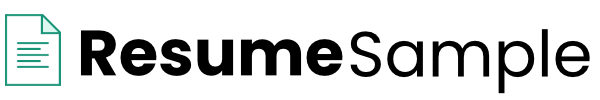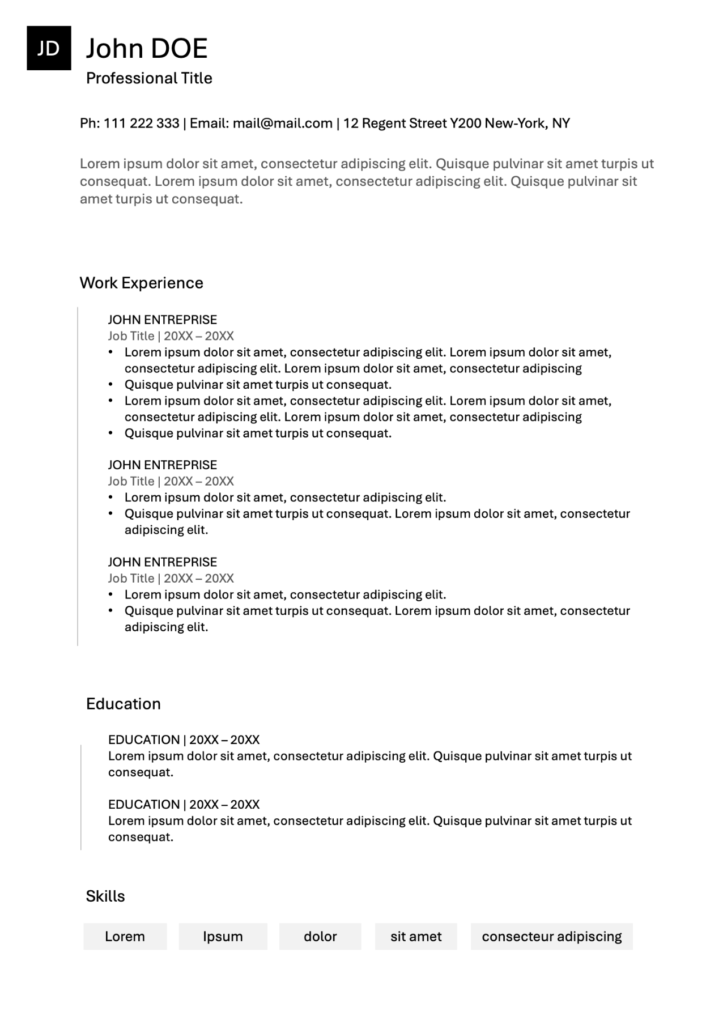💡 What is a Standard Resume? Definition and Challenges
A standard resume is a formal document that summarizes your professional qualifications, work experience, education, and relevant skills in a structured, easy-to-read format. Unlike creative portfolios or informal bio sheets, the standard resume follows established conventions that hiring managers and applicant tracking systems (ATS) expect to see. This format typically includes your contact information 📧, a professional summary or objective, work history in reverse chronological order, education credentials 🎓, and a curated list of relevant skills.
The standard resume format has evolved significantly over the past decade. What worked in 2015 no longer cuts it in 2025. Today’s standard resume must balance human readability with ATS compatibility, incorporate keywords strategically without stuffing, and demonstrate measurable impact rather than simply listing responsibilities. The modern standard resume typically spans one to two pages, uses clean fonts like Arial or Calibri, and emphasizes achievements with quantifiable metrics 📊.
Current challenges in 2025 include navigating increasingly sophisticated ATS software that screens resumes before human eyes ever see them, standing out in applicant pools that have grown 40% larger since remote work normalized, and adapting to new hiring practices that prioritize skills over traditional credentials. Many job seekers struggle with the paradox of needing extensive experience for entry-level positions while being told to keep resumes concise.
The key difference between traditional and modern standard resumes lies in strategic content presentation. Where older resumes listed duties, today’s versions showcase results ✨. Where generic objective statements once opened resumes, targeted professional summaries now lead. Where skills appeared as afterthoughts, they now integrate throughout the document as evidence-based competencies. This evolution reflects a hiring landscape that values proven performance and specific capabilities over generic credentials.
⭐ Why is a Standard Resume Essential Today?
The standard resume format persists because it works. Research from major hiring platforms shows that 75% of Fortune 500 companies still rely on traditional resume formats as their primary screening tool 🏢. Despite the rise of LinkedIn profiles and video introductions, the standard resume remains the universal currency of job applications because it provides hiring managers with consistent, comparable information across candidates.
Measurable benefits of mastering the standard resume format:
- Job seekers with optimized standard resumes receive 42% more interview callbacks according to 2024 recruitment data 📈
- Professionally formatted resumes reduce screening time for hiring managers by 35%, increasing the likelihood of thorough review ⏱️
- ATS-compatible standard resumes have a 67% higher pass-through rate compared to creative or non-standard formats 🎯
- Candidates using standard resume formats report 28% faster hiring timelines from application to offer ⚡
The professional impact extends beyond just getting interviews. A well-crafted standard resume establishes credibility, demonstrates attention to detail, and communicates respect for professional norms. Hiring managers interpret resume quality as a proxy for work quality. In a 2024 survey of 500 recruiters, 83% reported that they judge candidates’ professionalism and competence based on resume presentation alone.
Expert perspectives reinforce this importance. According to Jennifer Smith, Senior Talent Acquisition Manager at a leading tech company, “We process thousands of applications monthly, and standard resume formats allow our team to quickly identify qualified candidates. Creative formats might seem memorable, but they often obscure the information we need most.” Similarly, career coaches consistently emphasize that mastering the standard resume format provides a foundation that adapts across industries, job levels, and career transitions 🔄.
🛠️ Step-by-Step Guide: How to Master the Standard Resume
Creating an effective standard resume follows a proven seven-step methodology that builds from foundation to polish. Each step builds upon the previous one, ensuring your final product communicates your value clearly and compellingly.
Step 1: Gather Your Professional Information 📋
Before formatting a single word, compile all relevant information. This includes complete employment dates, official job titles, company names, educational credentials with graduation dates, certifications, technical skills, and notable achievements with metrics. Create a master resume document containing everything you might potentially include. This comprehensive collection becomes your source material for tailored applications.
Step 2: Choose Your Format Structure 📐
The three primary standard resume formats are chronological, functional, and combination. The chronological format lists work experience in reverse time order and works best for candidates with consistent career progression. The functional format emphasizes skills over timeline and suits career changers or those with employment gaps. The combination format merges both approaches, leading with skills before detailing work history. For 75% of job seekers, the chronological format proves most effective because it aligns with employer expectations and ATS parsing.
Step 3: Craft Your Professional Summary ✍️
Your resume’s opening 3-4 lines function as an executive summary of your professional identity. This section replaces outdated objective statements with a powerful value proposition. Include your professional title, years of experience, key specializations, and your most impressive achievement or qualification. For example: “Results-driven Marketing Manager with 7+ years driving digital campaigns for B2B SaaS companies. Increased lead generation by 150% and reduced customer acquisition costs by 35% through data-driven strategy optimization.” 💪
Step 4: Build Your Work Experience Section 💼
List positions in reverse chronological order with company name, location, job title, and employment dates. Under each role, include 3-6 bullet points that prioritize achievements over responsibilities. Use the PAR method (Problem-Action-Result) or the STAR method (Situation-Task-Action-Result) to structure accomplishments. Begin each bullet with strong action verbs like “Spearheaded,” “Optimized,” “Transformed,” or “Delivered.” Most importantly, quantify impact whenever possible. “Managed social media” becomes “Grew Instagram following from 5K to 50K in 6 months, driving 200% increase in website traffic.” 📱
Step 5: Detail Your Education and Credentials 🎓
Include your highest degree first, with institution name, degree type, major, and graduation year. Recent graduates can add relevant coursework, academic honors, and GPA if above 3.5. For experienced professionals, education moves below work experience and omits unnecessary details. Include certifications, licenses, and continuing education that directly support your target role. Technical certifications like AWS, PMP, or Six Sigma deserve prominent placement for relevant positions.
Step 6: Optimize Your Skills Section 🔧
Create a skills section that balances hard technical skills with essential soft skills. Hard skills might include specific software, programming languages, methodologies, or technical competencies. Review target job descriptions to identify required and preferred skills, then honestly assess which you possess. Organize skills in categories (Technical Skills, Languages, Certifications) for scanability. Avoid obvious skills like “Microsoft Word” for professional positions, focusing instead on specialized capabilities.
Step 7: Format and Polish ✨
Apply consistent formatting throughout: use one or two professional fonts, maintain uniform spacing, align content properly, and ensure adequate white space. Margins should be 0.5-1 inch on all sides. Save as PDF to preserve formatting across systems. Proofread meticulously for typos, grammatical errors, and formatting inconsistencies. Use online tools like Grammarly or have a trusted colleague review your resume before submission.
⚠️ Common Mistakes and How to Avoid Them
❌ Mistake 1: Generic, One-Size-Fits-All Resumes
Sending identical resumes to every position signals lack of genuine interest and fails to address specific employer needs.
✅ Solution:
Create a master resume with all information, then customize each application by emphasizing relevant experience and incorporating keywords from the job description. This tailoring takes 15-20 minutes per application but increases interview rates by 40%.
❌ Mistake 2: Focusing on Duties Rather Than Achievements
Listing job responsibilities tells employers what you were supposed to do, not what you actually accomplished.
✅ Solution:
Transform every bullet point into an achievement statement using the PAR or STAR method. Instead of “Responsible for customer service,” write “Resolved 95% of customer issues on first contact, earning 4.8/5.0 satisfaction rating and reducing escalations by 60%.” 🌟
❌ Mistake 3: Poor Formatting and Visual Clutter
Overly designed resumes with multiple fonts, colors, graphics, or unconventional layouts confuse ATS software and distract human reviewers.
✅ Solution:
Stick with classic fonts (Arial, Calibri, Times New Roman), black text, clear section headers, consistent spacing, and simple bullet points. Save creativity for portfolio pieces, not standard resumes.
❌ Mistake 4: Including Irrelevant or Outdated Information
High school achievements on a 15-year professional’s resume, unrelated work experience, or skills no longer used dilute your message.
✅ Solution:
Apply the relevance test to every element. If it doesn’t support your candidacy for the target role, remove it. Focus on the most recent 10-15 years of experience unless earlier roles directly relate to your current objectives.
❌ Mistake 5: Typos and Grammatical Errors
A single typo can eliminate you from consideration, signaling carelessness regardless of your qualifications.
✅ Solution:
Use spell-check tools, read your resume aloud, review it backwards (last word to first) to catch errors, and have two other people proofread it. Never rely solely on automated checking. 🔍