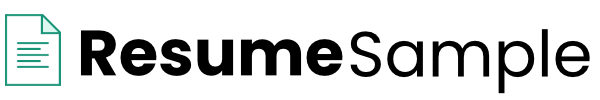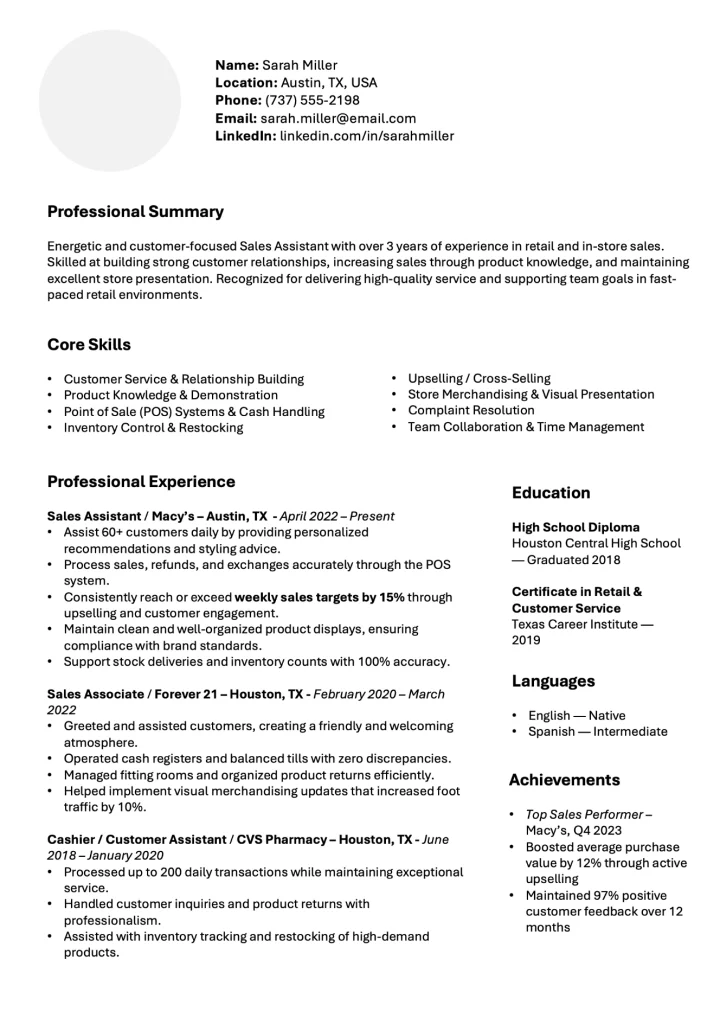What is an ATS Resume? Definition and Challenges
An ATS resume (Applicant Tracking System resume) is a resume specifically formatted and optimized to be successfully parsed, read, and ranked by automated applicant tracking systems. These sophisticated software programs are used by over 99% of Fortune 500 companies and approximately 70% of all employers to manage and filter job applications.
Unlike traditional resumes designed primarily for human readers, ATS resumes must satisfy both machine readability requirements and human appeal. This dual challenge makes understanding ATS optimization essential for modern job seekers.
💡 How ATS Systems Work
Applicant Tracking Systems function as intelligent gatekeepers in the hiring process. When you submit your resume, the ATS:
- Parses your information – Extracts data from your resume and organizes it into standardized fields
- Scores your application – Compares your qualifications against job requirements and assigns a compatibility score
- Ranks candidates – Prioritizes applications based on keyword matches, experience, and relevance
- Filters results – Only forwards top-ranking candidates to human recruiters for review
🚧 Current Challenges in 2025
The job application landscape has evolved significantly, bringing new challenges:
- Increased competition: The average corporate job opening receives 250 resumes, with only 4-6 candidates getting interviews
- AI-enhanced screening: Modern ATS systems now incorporate machine learning to better understand context and semantic meaning
- Mobile optimization: With 45% of job seekers using mobile devices, resumes must be optimized for multiple parsing scenarios
- Skills-based hiring: Companies increasingly prioritize demonstrable skills over traditional credentials, requiring different optimization strategies
⚠️ Critical Stat: Studies show that 75% of qualified candidates are rejected by ATS systems due to formatting issues, missing keywords, or parsing errors—not because they lack qualifications.
🌟 Why is an ATS Resume Essential Today?
The rise of ATS technology has fundamentally transformed the job application process. Understanding why ATS optimization matters isn’t just about getting past a system—it’s about maximizing your career opportunities in an increasingly competitive market.
📈 Measurable Benefits of ATS Optimization
Job seekers who optimize their resumes for ATS systems see dramatic improvements in their job search results:
- 3x higher callback rate: ATS-optimized resumes generate significantly more interview invitations
- 50% faster job search: Candidates land positions more quickly when their applications pass initial screening
- Better job matches: Proper keyword optimization helps match you with roles that truly fit your skills
- Reduced application effort: Quality ATS resumes require fewer applications to achieve results
🎓 Expert Insights
According to a 2024 study by Jobscan, job seekers who actively optimize for ATS increase their chances of landing an interview by 60%. HR technology expert Amanda Bradford notes: “The ATS isn’t your enemy—it’s a tool that, when understood, can actually work in your favor. The key is speaking the language that both the system and hiring managers understand.”
💼 Industry Insight: LinkedIn’s 2025 Recruiting Trends report reveals that 86% of recruiters believe ATS systems help them identify better-qualified candidates faster, emphasizing the importance of optimization rather than attempting to “game” the system.
The bottom line? An ATS-optimized resume isn’t about tricking software—it’s about ensuring your qualifications are accurately communicated and properly recognized. In today’s digital hiring environment, this skill has become as essential as the resume itself.
📝 Step-by-Step Guide: How to Master ATS Resume Creation
Creating an ATS-friendly resume requires a strategic approach that balances technical requirements with compelling content. Follow these seven proven steps to maximize your resume’s effectiveness.
Step 1: Choose the Right Format ✅
Format selection is critical for ATS success. Stick with these tried-and-true guidelines:
- Use a reverse-chronological format – ATS systems parse this structure most reliably
- Save as .docx or PDF – These formats maintain formatting while remaining ATS-readable (verify job posting preferences)
- Avoid tables, columns, and text boxes – These elements confuse ATS parsing algorithms
- Use standard section headings – “Work Experience,” “Education,” “Skills” are universally recognized
✓ Format Checklist:
- Simple, clean layout with clear section divisions
- Standard fonts (Arial, Calibri, Times New Roman, 10-12pt)
- No headers/footers (can be unparsable)
- No images, graphics, or logos
- Consistent formatting throughout
Step 2: Conduct Thorough Keyword Research 🔍
Keywords are the currency of ATS systems. Your keyword strategy should include:
- Job description analysis – Extract required skills, qualifications, and technical terms from target postings
- Industry terminology – Include relevant acronyms and their full versions (e.g., “Search Engine Optimization (SEO)”)
- Hard and soft skills – Balance technical abilities with interpersonal competencies
- Action verbs – Use strong verbs like “implemented,” “achieved,” “optimized,” “managed”
🎯 Pro Tip: Create a master keyword list from 5-10 relevant job postings. Identify patterns in required qualifications and incorporate these naturally throughout your resume.
Step 3: Optimize Your Professional Summary 🎯
Your professional summary is prime real estate for keywords and establishing relevance. Make it count:
- Write 3-4 concise sentences highlighting your most relevant qualifications
- Incorporate 5-7 critical keywords from the job description
- Quantify achievements when possible (“increased sales by 35%”)
- Tailor this section for each application
Step 4: Structure Your Work Experience Effectively 💼
The work experience section carries the most weight with both ATS and human reviewers:
- Use clear job titles – Match industry-standard titles when appropriate
- Include company names and dates – Use MM/YYYY format for consistency
- Write achievement-focused bullets – Begin with action verbs, include metrics and outcomes
- Integrate keywords naturally – Weave required skills into your accomplishments
Step 5: Create a Robust Skills Section 🛠️
A well-organized skills section serves as a keyword goldmine for ATS systems:
- List skills in a clean, comma-separated format or simple bulleted list
- Prioritize skills mentioned in the job description
- Include both technical skills and relevant soft skills
- Group related skills together for better readability
- Be honest—list only skills you actually possess
Step 6: Optimize Education and Certifications 🎓
Education formatting affects ATS parsing accuracy:
- List degree type, major, school name, and graduation date
- Include relevant coursework if you’re a recent graduate
- Add professional certifications with issuing organization and dates
- Use standard abbreviations (B.S., M.A., etc.)
Step 7: Test and Refine Your Resume 🔬
Before submitting, validate your resume’s ATS compatibility:
- Use ATS resume checkers (Jobscan, Resume Worded, etc.)
- Convert your resume to plain text to check formatting integrity
- Ask trusted colleagues to review for readability
- Customize for each application—generic resumes score lower
⚠️ Common Mistakes and How to Avoid Them in ATS Resumes
Even well-intentioned job seekers make critical errors that doom their applications before human eyes ever see them. Here are the most costly mistakes and their solutions.
Top 10 ATS Resume Killers
1. Complex Formatting and Design Elements 🎨
The Mistake: Using tables, text boxes, columns, headers/footers, or graphics to create a visually impressive resume.
Why It Fails: ATS systems can’t parse these elements properly, resulting in garbled or missing information.
The Fix: Stick to simple, linear formatting with standard text only. Save creative designs for portfolios or networking.
2. Non-Standard Section Headings ❓
The Mistake: Using creative headings like “Where I’ve Made My Mark” instead of “Work Experience.”
Why It Fails: ATS software looks for specific section titles to categorize information correctly.
The Fix: Use standard headings: Work Experience, Education, Skills, Professional Summary, Certifications.
3. Wrong File Format 📄
The Mistake: Submitting resumes as JPG, PNG, or incompatible PDF versions.
Why It Fails: Many ATS systems struggle with image files or PDFs with embedded graphics.
The Fix: Submit as .docx unless specifically instructed otherwise. If PDF is required, ensure it’s text-based and not scanned.
4. Keyword Stuffing 🔤
The Mistake: Listing keywords repeatedly or hiding them in white text to game the system.
Why It Fails: Modern ATS systems detect manipulation; humans reviewing flagged resumes reject obvious gaming.
The Fix: Integrate keywords naturally within context of achievements and responsibilities. Quality over quantity.
🚨 Warning: Never use hidden text, extremely small fonts, or white-on-white text to stuff keywords. This is immediately detectable and can get you blacklisted from companies.
5. Incorrect or Missing Contact Information 📧
The Mistake: Using unusual email addresses, omitting phone numbers, or putting contact info in headers.
Why It Fails: ATS may not parse header information; unprofessional emails create negative impressions.
The Fix: Place contact information at the top of the document body. Use professional email format: [email protected].
6. Abbreviations Without Full Terms 🔤
The Mistake: Using only acronyms (e.g., “SEO”) without spelling out full terms.
Why It Fails: ATS may search for either the acronym OR the full term, but not always both.
The Fix: Include both: “Search Engine Optimization (SEO)” on first use, then use the acronym consistently.
7. Irrelevant Information Overload 📚
The Mistake: Including every job you’ve ever held, unrelated skills, or excessive personal details.
Why It Fails: Dilutes important keywords and reduces relevance scores.
The Fix: Focus on last 10-15 years of relevant experience. Remove outdated or unrelated positions. Keep resume to 1-2 pages.
8. Generic, Untailored Content 🎯
The Mistake: Sending identical resumes to every application without customization.
Why It Fails: Each job has unique keyword requirements; generic resumes score lower in ATS rankings.
The Fix: Customize your professional summary and adjust keywords for each application. Takes 15-20 minutes but dramatically improves success rates.
9. Inconsistent Date Formatting 📅
The Mistake: Mixing date formats (05/2020, May 2020, 2020-05) throughout the resume.
Why It Fails: Confuses ATS parsing and can lead to incorrect timeline calculations.
The Fix: Choose one format (MM/YYYY is most reliable) and use consistently throughout.
10. Spelling and Grammar Errors ✍️
The Mistake: Typos in critical keywords or company names, grammatical errors.
Why It Fails: ATS may not match misspelled keywords; errors that reach humans create negative impressions.
The Fix: Use spell-check, read aloud, ask others to proofread. Pay special attention to job-specific terminology.
🔍 Warning Signs Your Resume Has Issues
If you’re experiencing these symptoms, your resume likely has ATS compatibility problems:
- Sending 50+ applications with less than 5% response rate
- Getting interviews for junior roles but not senior positions you’re qualified for
- Receiving rejections within minutes or hours of application (automated screening)
- Seeing confirmation emails but never hearing back
- Networking referrals succeed while online applications fail
💡 Pro Tip: Copy your resume content into Notepad or a plain text editor. If the formatting becomes completely unreadable, the ATS is likely having similar issues parsing your document.